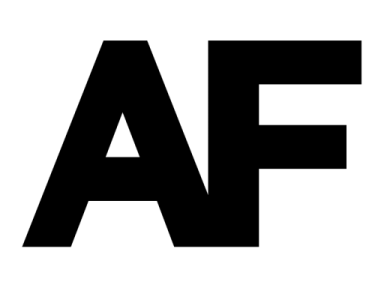Here I will show how to setup a basic NTai development environment for debugging or testing purposes.
Getting the Latest NTai Source Code
NTai uses the Git source control system, and is hosted at github. The NTai repo is also a submodule of the spring engine for organisational purposes. To acquire NTai, execute the following command a shell prompt (or git-bash)
git clone git@github.com:Tarendai/ntai.git ntai
This will give you a folder with NTai inside the AI directory, aswell as an NTai Toolkit. A data folder exists with 2 lua files for the spring engine to read, a CMakelists.txt for the spring cmake build system, and VERSION.
Dependencies
The spring engine provides 3 sets of packages of dependencies for windows. Mingwlibs, VC8libs and VC9Libs. These go in the vclib and mingwlib folders in the root folder or the repository. If these folders do not exist you can create them.
For Linux, if you have all the spring engine dependencies installed then you can build NTai without retrieving any more libraries. NTai makes use of boost specifically those sections pertaining to boost::shared_ptr, boost::spirit and threading.
You will also need a copy of the spring engine source code in order to reference and include various AI interface headers and the legacy C++ wrapper.
Building NTai
Since I use windows, I have setup a Visual studio 2008 project file which I use personally. If NTai is present, springs build system should take care of building NTai.