Here they are, the design specification for the 3rd generation logos I made for the Spring Engine logos!
![]()
- Nothing goes in the red part, it should not be changed, save for being scaled. If the logo is being adapted for use as an icon or other project, the sun can be removed and replaced with something else, at which point it is no longer the spring logo and these guidelines no longer apply. For example:
 I’ve changed the image to the golden hue randomly, you don’t have to make whatever’s inside the red golden or white if you’ve removed the sun/gears, as I said, once you’ve done that these guidelines no longer apply and you can do as you wish
I’ve changed the image to the golden hue randomly, you don’t have to make whatever’s inside the red golden or white if you’ve removed the sun/gears, as I said, once you’ve done that these guidelines no longer apply and you can do as you wish - Text such as urls can either be in the blue section or outside the logo. If outside the blue section either below or to the left, and if inside, always to the left.

- “Spring Engine” appears but not “Spring” or “The Spring Engine” or “SpringRTS” in the logo. This must be all capitals, no small caps strike through underline or italics. Deviating from this would end up confusing and muddling the end users and anyone who saw conflicting marketing material.
- These guidelines are intended for all representations of the spring logo and should be used whenever possible. While this can not be enforced by me it is important that it is adhered to strictly for official media, such as official trailers and the spring website.
- There are numerous pre-created images provided in the 22MB download which can be used, rescale if necessary, but the proportions must remain the same
- If a web address is required use one of the provided images, and the url should always be underneath the spring engine text in a smaller font size.
- The lighting overlays are in front of the text and not behind it
- The text is intended to be all capitals “Arial” font face in bold, however additional text placed does not have to follow this requirement. For example:

- The dark and light overlays have an opacity of ~25%. Originally this was ~30% but it was reduced to ~24% after community feedback
- The text has a drop shadow effect applied to it with an angle of 120 degrees 64% opacity with a blend mode of multiply
- The blue background has an inner glow effect of the color black with normal blending mode and 89% opacity using ‘edge’ not ‘center’
- If an image that does not suite the needed situation is not available then please contact me and explain why and I will produce the necessary artwork for you.
- To use the logo as a badge place the logo as shown below and put the content adjacent where the words ‘spring engine’ would normally appear, the blue region may be stretched to the right to accommodate extra width. Extra height can be created by extending the blue region however the red region must be resized to take up any extra height.

However, sometimes the logo needs to take a square form factor, and as such there is the temptation to place text inside the red section to suite. In this case the red section should not be used for the text should appear below the red area inside the blue area, preferably in the same font style as specified earlier ( SPRING ENGINE would be arial but ‘bannanarama’ could be pink Helvetica italics etc). The red area can then be scaled down in order to keep the size of the image necessary with allowance for extra padding at the sides.
If I remember anything else Ill add them but that’s the general gist of things. Spring needs a coherent logo and image to present to the world and an incoherent use with custom artwork will present an incoherent view of the project, and make using the logo problematic because the ‘definition’ of what it is will be lost and fluid.
We’re already seeing the problems of people getting inconsistencies as a result of people flouting the guidelines by the very fact people are unaware that this is the official logo despite endorsement by the project leader Tobi and its usage in the new spring installers and site designs.
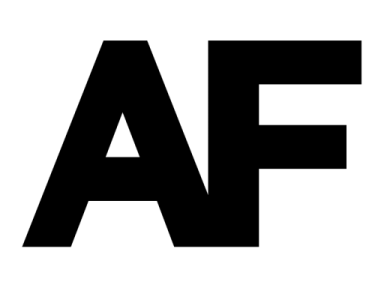
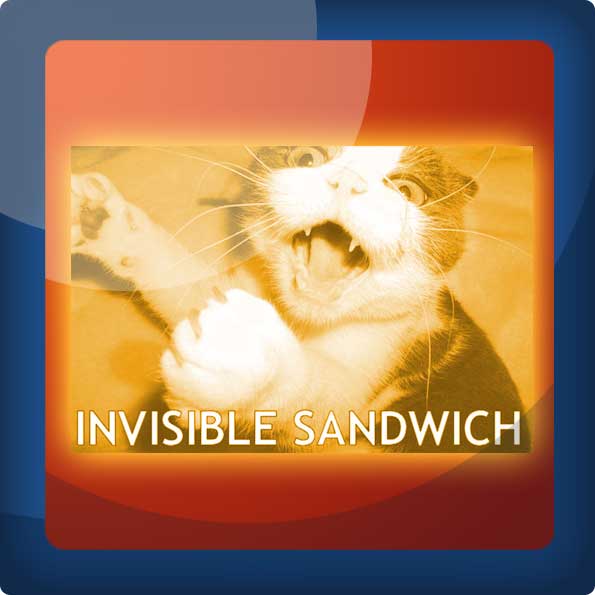

One reply on “Spring Logo Specification”
[…] View The Design Logo Specifications […]