Aside from a few minor aesthetic tweaks to make her and there such as glest logos on glest battles to make them easier to pick out, AFLobby is pretty much ready to go. With the new Glest 3.1.1 supporting command line parameters, what a better time to go?

People in the spring community may notice one or two changes to the GUI along with a slew of fixes and improvements. Gone are those happy tree friends cartoons on the loading screen, and gone is the ‘my team’ tab in the spring battle window. Those who tried the glest version during experimentation and testing before the glest team added the command line parameters will notice the plain old player list control is now a fancy searchable table, and the host tab is now relaid out to make it easier for users to choose glest games or spring games without muddling up the two engines by adding a nice and clear ‘host glest game’ button, and moving all the spring specific options into a separate section.
Here’s a work in progress shot of the Spring battle window I conveniently had at hand:

One a side note:
Spring users, there has been a lot of talk about auto-downloading as of late, but since licho hasn’t finished working on the lobby interface for his C# implementation of the p2p system I didn’t have the time to set up my own system (especially since my torrent system failed to get very far). So I would expect this to be in a beta 5 or a very lucky beta 4.2, but do keep tuned in for updates. (And if any glest developers official or unofficial would like to collaborate on content distribution please give me a call out!)
Sadly since this post was written, AFLobby became Battlehub, and Battlehub was discontinued. You can read about why battlehub was put on indeifnite hold here
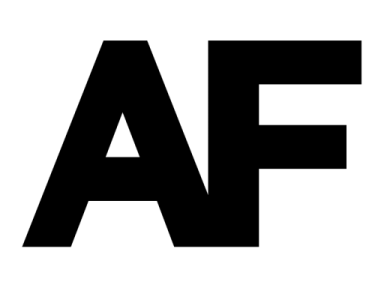
5 replies on “AFLobby Beta 4.1 & Glest”
Hi the loading screen still takes some time till the lobby starts but that is ok. The whole GUI still looks kind of unconfortable especialy the battlelist may be you could redesign it more like the spring lobby you know less plain text table but more icons (battlelist:Stauts Serverlobby: Ready[green/red dot] ). Is there a way to display also the servers in the Battlelist from which you dont have the mod or map? I still cant save the boxes for a map. Please implement some kind of help command in the chat box to display chatcommands if there are some available (e.g. if you host: to kick player, change there team & color, force start etc.). Preferable would be to just have a button the execute this commands may be right above the other button “lock,ready,spec.” there seems to be some space to put the button there. greets Emkay
Indeed, I wanted to add icons but I have a coursework on so I tidied some things up fixed bugs and added the glest support. Not that these UI improvements aren’t going to be done, just that tiem constraints means I cant focus on doing what i want to do right now.
And the lobby always starts slowly on the first log in, wether your using aflobby, tasclient or spring lobby, because it has to generate mini maps for all your maps, although glest users skip this step.
Argh, AF please put in a folder next time, unzipping to find files everywhere does my nut in!
Doing so would lead to lots of failed windows installations using the zip due to people extracting into sub directories. Your archiver tool should have the extract to /archviename/ folder as standard.
It should also eb of ntoe I need to release beta 4.2 due to a bug with registration that was found
I love it, Glest is one of the best freeware games!